"Simple Finished"
Preamble
If you want just to run the example, you are advised to:
Read at lest the prerequisites section of Stage 0
Download and expand the tar ball "simple0.1.00.tar.gz" from http://akabaila.pcug.org.au/data_sample/ It has the required resource files.
Introduction
It is usual to present tutorials with part of the project and only then the whole. It seems to me that it is not the best way. I feel that it is better to first state the objective and show what the finished project will look like and only then take it in small steps, showing at each step what has been achieved.
The aim of this tutorial is to show how a simple, yet reasonably complete, plain text editor can be created using the PyQt. We shall call that simple editor, rather appropriately, "Simple". As we are first presenting the finished project, some readers will want to see how it was done and try it out themselves. They are urged to look at each Stage 0 first, then Stage 1 and so on. Please try to code each stage yourselves, as you will gain most out of doing, rather than reading.
Other readers my find that the example is too simple for them and they are looking for some specific, advanced technique. By making discovering this in early reading of this tutorial they will be saved unnecessary looking through this presentation that is too simple and pace that is too slow. The motto for this tutorial is "from a newbie to other newbies" and we apologise up front if it does not apply to you.
"Simple" Finished
Finished is a relative term - there are features which could usefully be added to this GUI program, but they may well be contrary to the aim of keeping the example as simple as possible.
The main item in that category is saving the program state at the time of closing it and remembering the state when next opening the program. The technique to do that is well described in chapter 6 of the book "Rapid GUI Programming with Python and Qt" by Mark Summerfield. It is a fine book well worth a place on every PyQt programmers desk. The omission of this feature is partly prompted by similar omissions from some "standard" programs, notably "Dolphin" file manager. Personally when I use "Dolphin", I wish that it did "remember" where we were at in the previous session... But it it is good enough for systems programmers to forget about it, it may be good enough for a tutorial example that aims at simplicity!
One other feature requires qualification: the "help" files are installed in the "qrc" resources. That is convenient, but also doubtful in view of its lack of economy of RAM. It seems that the resource file is automatically loaded in memory at the start of the program. That my be fine today when the memory is measured in Giga Bytes. Fine, provided that the program does not require large memory for, say, equations solving, a feature of programs for Structural Analysis of Engineering Structure, my area of interest. So personally, I would prefer to save resources of RAM and leave the help system in html format, particularly since help system, IMHO, is never too extensive.
Image of "Simple"
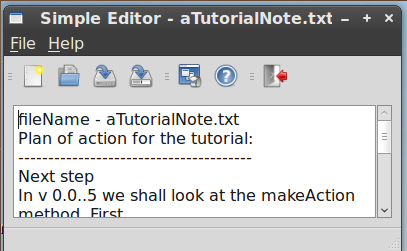
Program Listing of "Simple"
1 #!/usr/bin/env python
2 # .../simple.py - developing of a simple text editor.
3 '''A really simple editor program in PyQt4 - simple.py
4 '''
5
6 import sys
7 import os
8 import platform
9
10 from PyQt4.QtGui import (QMainWindow, QApplication, QFileDialog,
11 QKeySequence, QAction, QIcon, QMessageBox)
12 from PyQt4.QtCore import (SIGNAL, PYQT_VERSION_STR, QT_VERSION,
13 QT_VERSION_STR)
14
15 from ui_simple import Ui_MainWindow
16 import qrc_simple
17 import helpform
18
19 __version__ = "0.1.00"
20
21 class MainWindow(QMainWindow, Ui_MainWindow):
22 def __init__(self, parent=None):
23 super(MainWindow, self).__init__(parent)
24 self.setupUi(self)
25 self.action_New = self.editAction(self.action_New, self.fileNew,
26 QKeySequence.New, "filenew",
27 'Clear the textEdit window for a new file.')
28 self.action_Open = self.editAction(self.action_Open, self.fileOpen,
29 QKeySequence.Open, "fileopen", "Open an existing file")
30 self.action_Save = self.editAction(self.action_Save, self.fileSave,
31 QKeySequence.Save, "filesave", "Save file")
32 self.actionSave_As = self.editAction(self.actionSave_As, self.fileSaveAs,
33 "Ctrl+A", "filesaveas", "Save file with a new name")
34 self.action_Quit = self.editAction(self.action_Quit, self.fileQuit,
35 "Ctrl+Q", "filequit", "Close main window and application")
36 self.fileName = None
37 fileToolbar = self.addToolBar("File")
38 self.addActions(fileToolbar, (self.action_New, self.action_Open,\
39 self.action_Save, self.actionSave_As))
40 self.resize(800, 600)
41 self.dirty = False
42 self.textEdit.textChanged.connect(self.setDirty)
43 #=================================================================================
44 # Supplementary stuff for Help/aTutorialNoteAbout and Help/Help menu items.
45 self.actionA_bout = self.editAction(self.actionA_bout, self.about,
46 "Ctrl+B", "about", "Popup About dialog")
47 self.action_Help = self.editAction(self.action_Help, self.help,
48 "Ctrl+H", "help", "Show Help pages")
49 helpToolBar = self.addToolBar("Help")
50 self.addActions(helpToolBar, (self.actionA_bout, self.action_Help))
51 #=================================================================================
52 # Add quit tool bar. It would be nice to have it at the right side of MainWindow...
53 quitToolBar = self.addToolBar("Quit")
54 self.addActions(quitToolBar, (self.action_Quit, ))
55 #=================================================================================
56
57 def fileQuit(self):
58 pass
59
60 def about(self):
61 '''Popup a box with about message.'''
62 QMessageBox.about(self, "About Simple Editor",
63 """<b>Simple</b> v %s
64 <p>Copyright © 2010 A. Kabaila.
65 All rights reserved in accordance with
66 GPL v2 or later.
67 <p>This application can be used for
68 simple plain text editing.
69 <p>Python %s - Qt %s - PyQt %s on %s""" % (
70 __version__, platform.python_version(),
71 QT_VERSION_STR, PYQT_VERSION_STR, platform.system()))
72
73 def help(self):
74 '''Display index.html file.'''
75 form = helpform.HelpForm("index.html", self)
76 form.show()
77
78 def setDirty(self):
79 '''On change of text in textEdit window, set the flag
80 "dirty" to True'''
81 if self.dirty:
82 return True
83 self.dirty = True
84 self.updateStatus('self.dirty set to True')
85
86 def clearDirty(self):
87 '''Clear the dirty.'''
88 self.dirty = False
89
90 def updateStatus(self, message):
91 '''Keep status current.'''
92 if self.fileName is not None:
93 flbase = os.path.basename(self.fileName)
94 self.setWindowTitle(unicode("Simple Editor - " + flbase + "[*]") )
95 self.statusBar().showMessage(message, 5000)
96 self.setWindowModified(self.dirty)
97
98 def okToContinue(self):
99 '''Boolean result invocation method.'''
100 if self.dirty:
101 reply = QMessageBox.question(self,
102 "Simple Editor - Unsaved Changes",
103 "Save unsaved changes?",
104 QMessageBox.Yes|QMessageBox.No|QMessageBox.Cancel)
105 if reply == QMessageBox.Cancel:
106 return False
107 elif reply == QMessageBox.Yes:
108 return self.fileSave()
109 return True
110
111 def addActions(self, target, actions):
112 '''Add actions to tool bars or menus'''
113 for action in actions:
114 if action is None:
115 target.addSeparator()
116 else:
117 target.addAction(action)
118
119 def editAction(self, action, slot=None, shortcut=None, icon=None,
120 tip=None, checkable=False, signal="triggered()"):
121 '''Add attributes to Action that have not been generated by
122 the Qt Designer.'''
123 if icon is not None:
124 action.setIcon(QIcon(":/{0}.png".format(icon)))
125 if shortcut is not None:
126 action.setShortcut(shortcut)
127 if tip is not None:
128 action.setToolTip(tip)
129 action.setStatusTip(tip)
130 if slot is not None:
131 # self.connect(action, SIGNAL(signal), slot)
132 action.triggered.connect(slot)
133 if checkable:
134 action.setCheckable(True)
135 return action
136
137 def fileNew(self):
138 '''Clear the editor window for a new file with name
139 specified in fileSaveAs method.'''
140 if not self.okToContinue():
141 return
142 self.textEdit.setText('')
143 self.statusBar().showMessage('File menu: New selected', 5000)
144
145 def fileOpen(self):
146 '''Open file'''
147 if not self.okToContinue():
148 return
149 fname = unicode(QFileDialog.getOpenFileName(self,
150 "Open File", '.', "Files (*.*)"))
151 if not (fname == ""):
152 self.textEdit.setText(open(fname).read())
153 self.fileName = fname
154 else:
155 return
156 self.clearDirty()
157 self.updateStatus('File opened.')
158
159 def fileSave(self):
160 '''Save file with current name.'''
161 if self.fileName is None:
162 return self.fileSaveAs()
163 else:
164 if not self.dirty:
165 return
166 fname = self.fileName
167 fl = open(fname, 'w')
168 tempText = self.textEdit.toPlainText()
169 if tempText:
170 fl.write(tempText)
171 fl.close()
172 self.clearDirty()
173 self.updateStatus('Saved file')
174 return True
175 else:
176 self.statusBar().showMessage('Failed to save ...', 5000)
177 return False
178
179 def fileSaveAs(self):
180 '''Save file with a different name and maybe different directory.'''
181 path = self.fileName if self.fileName is not None else "."
182 fname = unicode(QFileDialog.getSaveFileName(self,
183 "Simple Editor, SaveAs ", path, "Any File (*.*)"))
184 if fname:
185 if "." not in fname:
186 fname += ".txt"
187 self.fileName = fname
188 self.fileSave()
189 self.statusBar().showMessage('SaveAs file' + fname, 8000)
190 self.clearDirty()
191
192 if __name__ == '__main__':
193 '''Execute this part of program if it is run as mainline.'''
194 app = QApplication(sys.argv)
195 frame = MainWindow()
196 frame.show()
197 app.exec_()
Let me reiterate the recommendation to download the full listing of program from a the tar ball, named "simple0.1.00.tar.gz", which is available from http://akabaila.pcug.org.au/data_sample/ directory. It would be greatly appreciated if you let me know if that worked for you: email akabaila[at]pcug[dot]org[dot]au
The tar ball is meant to have all the required files - the original simple.ui file, generated by the Qt Designer and saved by us; the simple.qrc file, an XML file with list of icons and other resources used by the program, as well as the resources themselves. Also, the automatically generated ui_simple.py and qrc_simple.py files which are python program files, importable to the project.
As programs go, the above listing is small - less than 200 lines. If you understand it all and could now program it all yourself, then just go and do it - congratulations, you are done with this tutorial! If you feel a little doubtful or curious how it all developed, then let us go to the beginning of it - Stage 0, followed by Stage 1 and so on. I enjoy your company, stay with it!
