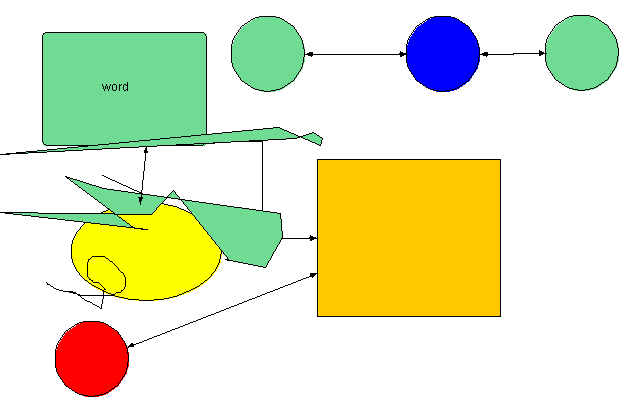|
Size: 34371
Comment: 777
|
Size: 1879
Comment:
|
| Deletions are marked like this. | Additions are marked like this. |
| Line 1: | Line 1: |
| <!DOCTYPE HTML PUBLIC "-//W3C//DTD HTML 4.01 Transitional//EN" "http://www.w3c.org/TR/1999/REC-html401-19991224/loose.dtd"> <!-- saved from url=(0048)http://wiki.python.org/moin/NumericAndScientific --> <HTML><HEAD><TITLE>NumericAndScientific - PythonInfo Wiki</TITLE> <META http-equiv=Content-Type content=text/html;charset=utf-8> <META content=index,nofollow name=robots> <SCRIPT src="NumericAndScientific - PythonInfo Wiki_arquivos/common.js" type=text/javascript></SCRIPT> |
## Please edit system and help pages ONLY in the master wiki! ## For more information[[http://pandawaindonesia.blogspot.com/2010/10/mobil-keluarga-ideal-terbaik-indonesia_17.html|,]] please see MoinMoin:MoinDev/Translation. ##master-page:WikiSandBox #format wiki #language en '''Feel free to experiment here, after the four dashes below. Please do not create new pages without any meaningful content just to try it out!''' |
| Line 9: | Line 8: |
| <SCRIPT type=text/javascript> <!-- var search_hint = "Procurar"; //--> </SCRIPT> |
You may want to open HelpOnEditing in a new window or tab while you edit. |
| Line 15: | Line 10: |
| <SCRIPT type=text/javascript> <!-- // GUI edit link and i18n var gui_editor_link_href = "/moin/NumericAndScientific?action=edit&editor=gui"; var gui_editor_link_text = "Editar (Gráfico)"; //--> </SCRIPT> <!--style-start --><LINK media=screen href="NumericAndScientific - PythonInfo Wiki_arquivos/screen.css" type=text/css rel=stylesheet><LINK media=scReen href="NumericAndScientific - PythonInfo Wiki_arquivos/netscape4.css" type=text/css rel=stylesheet><LINK media=print href="NumericAndScientific - PythonInfo Wiki_arquivos/print.css" type=text/css rel=stylesheet><LINK title="large text" media=screen href="NumericAndScientific - PythonInfo Wiki_arquivos/largestyles.css" type=text/css rel="alternate stylesheet"><LINK title=Editar href="/moin/NumericAndScientific?action=edit" type=application/wiki rel=alternate><LINK href="/moin/FrontPage" rel=Start><LINK title="Marcação da Wiki" href="/moin/NumericAndScientific?action=raw" rel=Alternate><LINK title="Visualizar Impressão" media=print href="/moin/NumericAndScientific?action=print" rel=Alternate><LINK title=package.zip href="/moin/NumericAndScientific?action=AttachFile&do=view&target=package.zip" rel=Appendix><LINK href="/moin/FindPage" rel=Search><LINK href="/moin/TitleIndex" rel=Index><LINK href="/moin/WordIndex" rel=Glossary><LINK href="/moin/HelpOnFormatting" rel=Help> <META content="MSHTML 6.00.2900.2180" name=GENERATOR></HEAD> <BODY lang=pt-br dir=ltr><!-- Logo --> <H1 id=logoheader><A id=logolink accessKey=1 href="http://www.python.org/"><IMG id=logo alt=homepage src="NumericAndScientific - PythonInfo Wiki_arquivos/python-logo.gif" border=0></A> </H1><!-- Skip to Navigation --> <DIV class=skiptonav><A accessKey=2 href="http://wiki.python.org/moin/NumericAndScientific#navigation"><IMG id=skiptonav alt="skip to navigation" src="NumericAndScientific - PythonInfo Wiki_arquivos/trans.gif" border=0></A></DIV> <DIV class=skiptonav><A accessKey=3 href="http://wiki.python.org/moin/NumericAndScientific#content"><IMG id=skiptocontent alt="skip to content" src="NumericAndScientific - PythonInfo Wiki_arquivos/trans.gif" border=0></A></DIV><!-- Utility Menu --> <DIV id=utility-menu></DIV><!-- Search Box --> <DIV id=searchbox></DIV> <DIV id=content-body> <DIV id=body-main> <H1 class=pageheading> <UL id=pagelocation style="PADDING-LEFT: 1em; MARGIN-LEFT: 0px; LIST-STYLE-TYPE: none"> <LI><A class=backlink title="Clique aqui para fazer uma busca completa para este título" href="http://wiki.python.org/moin/NumericAndScientific?action=fullsearch&context=180&value=linkto%3A%22NumericAndScientific%22" rel=nofollow>NumericAndScientific</A> </LI></UL></H1> <UL id=iconbar> <LI><A title=Editar href="http://wiki.python.org/moin/NumericAndScientific?action=edit" rel=nofollow><IMG title=Editar height=12 alt=Editar src="NumericAndScientific - PythonInfo Wiki_arquivos/moin-edit.png" width=12></A> <LI><A title=Visualizar href="http://wiki.python.org/moin/NumericAndScientific" rel=nofollow><IMG title=Visualizar height=13 alt=Visualizar src="NumericAndScientific - PythonInfo Wiki_arquivos/moin-show.png" width=12></A> <LI><A title=Diffs href="http://wiki.python.org/moin/NumericAndScientific?action=diff" rel=nofollow><IMG title=Diffs height=11 alt=Diffs src="NumericAndScientific - PythonInfo Wiki_arquivos/moin-diff.png" width=15></A> <LI><A title=Informações href="http://wiki.python.org/moin/NumericAndScientific?action=info" rel=nofollow><IMG title=Informações height=11 alt=Informações src="NumericAndScientific - PythonInfo Wiki_arquivos/moin-info.png" width=12></A> <LI><A title=Inscrever href="http://wiki.python.org/moin/NumericAndScientific?action=subscribe" rel=nofollow><IMG title=Inscrever height=10 alt=Inscrever src="NumericAndScientific - PythonInfo Wiki_arquivos/moin-subscribe.png" width=14></A> <LI><A title=TextoBruto href="http://wiki.python.org/moin/NumericAndScientific?action=raw" rel=nofollow><IMG title=TextoBruto height=13 alt=TextoBruto src="NumericAndScientific - PythonInfo Wiki_arquivos/moin-raw.png" width=12></A> <LI><A title=Imprimir href="http://wiki.python.org/moin/NumericAndScientific?action=print" rel=nofollow><IMG title=Imprimir height=14 alt=Imprimir src="NumericAndScientific - PythonInfo Wiki_arquivos/moin-print.png" width=16></A> </LI></UL> <FORM id=searchform action=/moin/NumericAndScientific method=get> <DIV><INPUT type=hidden value=fullsearch name=action> <INPUT type=hidden value=180 name=context> <LABEL for=searchinput>Procurar:</LABEL> <INPUT id=searchinput onblur=searchBlur(this) onkeyup=searchChange(this) onfocus=searchFocus(this) alt=Search onchange=searchChange(this) name=value> <INPUT id=titlesearch type=submit alt="Search Titles" value=Títulos name=titlesearch> <INPUT id=fullsearch type=submit alt="Search Full Text" value=Texto name=fullsearch> </DIV></FORM> <SCRIPT type=text/javascript> <!--// Initialize search form var f = document.getElementById('searchform'); f.getElementsByTagName('label')[0].style.display = 'none'; var e = document.getElementById('searchinput'); searchChange(e); searchBlur(e); //--> </SCRIPT> |
---- {{/4ct10n/content/RecentChanges?action=content|RecentChanges|width="100%"}} |
| Line 120: | Line 13: |
| <DIV lang=en id=content dir=ltr><SPAN class=anchor id=top></SPAN><SPAN class=anchor id=line-1></SPAN> <P class=line867> <H1 id=NumericandScientific>Numeric and Scientific</H1><SPAN class=anchor id=line-2></SPAN><SPAN class=anchor id=line-3></SPAN> <UL> <LI> <P class=line891><A href="http://wiki.python.org/moin/PyGSL">PyGSL</A> - <A class=http href="http://pygsl.sourceforge.net/">http://pygsl.sourceforge.net/</A> -- This project provides a python interface for the GNU scientific library (gsl). <SPAN class=anchor id=line-4></SPAN><SPAN class=anchor id=line-5></SPAN></P> <LI class=gap> <P class=line891><A href="http://wiki.python.org/moin/NumPy">NumPy</A> - <A class=http href="http://numpy.scipy.org/">http://numpy.scipy.org/</A> -- Numerical Python adds a fast, compact, multidimensional array facility to Python. <A href="http://wiki.python.org/moin/NumPy">NumPy</A> is the successor to both Numeric and Numarray. <SPAN class=anchor id=line-6></SPAN><SPAN class=anchor id=line-7></SPAN> <UL> <LI> <P class=line891><STRONG>Deprecated</STRONG>: <A href="http://wiki.python.org/moin/Numeric">Numeric</A> - <A class=http href="http://www.numpy.org/">http://www.numpy.org/</A> -- Numerical Python adds a fast, compact, multidimensional array language facility to Python. (Note: superseded by <A href="http://wiki.python.org/moin/NumPy">NumPy</A>) <SPAN class=anchor id=line-8></SPAN><SPAN class=anchor id=line-9></SPAN></P> <LI class=gap> <P class=line891><STRONG>Deprecated</STRONG>: <A href="http://wiki.python.org/moin/NumArray">NumArray</A> - <A class=http href="http://stsdas.stsci.edu/numarray/index.html">http://stsdas.stsci.edu/numarray/index.html</A> -- Numarray is a reimplementation of Numeric which adds the ability to efficiently manipulate large numeric arrays in ways similar to Matlab and IDL. (Note: superseded by <A href="http://wiki.python.org/moin/NumPy">NumPy</A>) <SPAN class=anchor id=line-10></SPAN><SPAN class=anchor id=line-11></SPAN></P></LI></UL> <LI class=gap> <P class=line891><A href="http://wiki.python.org/moin/SciPy">SciPy</A> - <A class=http href="http://www.scipy.org/">http://www.scipy.org/</A> <A href="http://wiki.python.org/moin/SciPy">SciPy</A> is an open source library of scientific tools for Python. <A href="http://wiki.python.org/moin/SciPy">SciPy</A> supplements the popular <A href="http://wiki.python.org/moin/NumPy">NumPy</A> module, gathering a variety of high level science and engineering modules together as a single package. <A href="http://wiki.python.org/moin/SciPy">SciPy</A> includes modules for linear algebra, optimization, integration, special functions, signal and image processing, statistics, genetic algorithms, ODE solvers, and others. <SPAN class=anchor id=line-12></SPAN><SPAN class=anchor id=line-13></SPAN></P> <LI class=gap> <P class=line891>SymPy - <A class=http href="http://code.google.com/p/sympy/">http://code.google.com/p/sympy/</A> SymPy is a symbolic manipulation package, written in pure Python. Its aim is to become a full featured CAS in Python, while keeping the code as simple as possible in order to be comprehensible and easily extensible. <SPAN class=anchor id=line-14></SPAN><SPAN class=anchor id=line-15></SPAN></P> <LI class=gap> <P class=line891>FuncDesigner - <A class=http href="http://openopt.org/FuncDesigner">http://openopt.org/FuncDesigner</A> FuncDesigner is Python module to rapidly build functions and get their derivatives via automatic differentiation. Also you can perform integration, interpolation, solve systems of linear/non-linear/ODE equations and numerical optimization problems coded in FuncDesigner by OpenOpt. <SPAN class=anchor id=line-16></SPAN><SPAN class=anchor id=line-17></SPAN></P> <LI class=gap> <P class=line891>OpenOpt - <A class=http href="http://openopt.org/">http://openopt.org/</A> - a framework for numerical optimization and systems of linear/non-linear equations. Connects to dozens of solvers (some are C- or Fortran-written). Can optimize FuncDesigner models with automatic differentiation. Provides graphic output of convergence and some more numerical optimization "MUST HAVE" features. <SPAN class=anchor id=line-18></SPAN><SPAN class=anchor id=line-19></SPAN></P> <LI class=gap> <P class=line862>!NLopt - <A class=http href="http://ab-initio.mit.edu/nlopt">http://ab-initio.mit.edu/nlopt</A> - another library for nonlinear optimization, including many local/global optimization algorithms written in C, with a Python interface (as well as interfaces for several other languages). <SPAN class=anchor id=line-20></SPAN><SPAN class=anchor id=line-21></SPAN></P> <LI class=gap> <P class=line891><A href="http://wiki.python.org/moin/jHepWork">jHepWork</A> - <A class=http href="http://jwork.org/jhepwork">http://jwork.org/jhepwork</A> - a multiplatform data-analysis framework written in Java. The main programming language is Jython, a clone of Python written in Java. Contains Java libraries for numerical calculations and visualisation of scientific graphs. Contains an interactive Python prompt. <SPAN class=anchor id=line-22></SPAN><SPAN class=anchor id=line-23></SPAN></P> <LI class=gap> <P class=line891><A href="http://wiki.python.org/moin/ScientificPython">ScientificPython</A> - <A class=http href="http://dirac.cnrs-orleans.fr/ScientificPython/">http://dirac.cnrs-orleans.fr/ScientificPython/</A> -- <A href="http://wiki.python.org/moin/ScientificPython">ScientificPython</A> is a collection of Python modules that are useful for scientific computing. In this collection you will find modules that cover basic geometry (vectors, tensors, transformations, vector and tensor fields), quaternions, automatic derivatives, (linear) interpolation, polynomials, elementary statistics, nonlinear least-squares fits, unit calculations, Fortran-compatible text formatting, 3D visualization via VRML, and two Tk widgets for simple line plots and 3D wireframe models. There are also interfaces to the netCDF library (portable structured binary files), to MPI (Message Passing Interface, message-based parallel programming), and to BSPlib (Bulk Synchronous Parallel programming). <SPAN class=anchor id=line-24></SPAN><SPAN class=anchor id=line-25></SPAN></P> <LI class=gap> <P class=line891><A href="http://wiki.python.org/moin/PyACTS">PyACTS</A>- <A class=http href="http://wiki.python.org/moin/PyACTS">http://wiki.python.org/moin/PyACTS</A> -- PyACTS is a collection of Python Modules that are very useful to Parallel Computing in a High Performance Computing environment. This packages incorporates several modules like PyBLACS (allows communication data for Linear Algebra), PyPBLAS (distributed Matrix Operations) and PyScaLAPACK (solve linear systems and get the eigenvalue problems). These libraries are part of PyACTS project that provide interfaces to the ACTS Collection. Also is provided a parallel interpreter for using this package that implements message-based parallel programming using MPI. <SPAN class=anchor id=line-26></SPAN><SPAN class=anchor id=line-27></SPAN></P> <LI class=gap> <P class=line891><A href="http://wiki.python.org/moin/PyDSTool">PyDSTool</A> - <A class=http href="http://pydstool.sourceforge.net/">http://pydstool.sourceforge.net/</A> -- PyDSTool is an integrated simulation, modeling and analysis package for dynamical systems (including ODEs, DAEs, maps, and hybrid systems) and scientific data. Building on <A href="http://wiki.python.org/moin/SciPy">SciPy</A> classes, the package also supports symbolic expression processing, bifurcation analysis, and enhanced arrays for "index-free" and highly contextualized scientific data manipulation. Model building tools use symbolic expression and hierarchical specification classes to ease the development and analysis of complex models. This includes automated compilation of symbolic representations of models into fast numerical code using enhanced legacy Fortran and C integrators for both stiff and non-stiff systems. <SPAN class=anchor id=line-28></SPAN><SPAN class=anchor id=line-29></SPAN></P> <LI class=gap> <P class=line891><A class=https href="https://launchpad.net/escript-finley">escript</A> - <A class=https href="https://launchpad.net/escript-finley">https://launchpad.net/escript-finley</A> -- escript is a Python module to define and solve coupled, non-linear, time-dependent partial differential equations (PDEs). The user has to implement high-level time integration schemes and iteration schemes to reduce the problem to the solution of steady, linear systems of PDEs which are solved by a suitable PDE solver library. The current version uses the FEM solver library finley but the design is open and other libraries can be used. escript is parallelized for OpenMP and MPI. It is compatible with <A href="http://wiki.python.org/moin/NumPy">NumPy</A> and VTK for visualization. <SPAN class=anchor id=line-30></SPAN><SPAN class=anchor id=line-31></SPAN></P> <LI class=gap> <P class=line891><A class=http href="http://www.vni.com/campaigns/pyimslstudioeval">PyIMSL</A> - <A class=http href="http://www.vni.com/products/imsl/pyimsl/overview.php">http://www.vni.com/products/imsl/pyimsl/overview.php</A> -- PyIMSL is a collection of Python wrappers to the mathematical and statistical algorithms in the IMSL C Numerical Library. PyIMSL offers a quality Python interface to the largest collection of portable statistical and analytical algorithms available for Python. Developers can use Python, PyIMSL and the IMSL C Library for rapid prototyping. They can then directly deploy the Python application into production or if they choose to rewrite the application in C/C++ use the same math and stats algorithms in both development environments. <A class=http href="http://www.vni.com/campaigns/pyimslstudioeval">PyIMSL Studio</A> is a packaged, supported and documented development environment designed for deploying mathematics and statistics prototype models into production applications. PyIMSL Studio includes the Python language distribution and contains both open source and proprietary components that create a fully supported and documented platform for analytic prototyping and production development. PyIMSL Studio is available for download at no charge for non-commercial use or for commercial evaluation. <SPAN class=anchor id=line-32></SPAN><SPAN class=anchor id=line-33></SPAN></P> <LI class=gap> <P class=line891><A class=nonexistent href="http://wiki.python.org/moin/PyGTS">PyGTS</A> - <A class=http href="http://pygts.sourceforge.net/">http://pygts.sourceforge.net/</A> -- PyGTS is a python package used to construct, manipulate, and perform computations on 3D triangulated surfaces. It is a hand-crafted and pythonic binding for the GNU Triangulated Surface (GTS) Library (<A class=http href="http://gts.sourceforge.net/">http://gts.sourceforge.net/</A>). <SPAN class=anchor id=line-34></SPAN><SPAN class=anchor id=line-35></SPAN></P> <LI class=gap> <P class=line891><A class=nonexistent href="http://wiki.python.org/moin/scikit-learn">scikit-learn</A> - <A class=http href="http://scikit-learn.sourceforge.net/">http://scikit-learn.sourceforge.net/</A> -- machine learning and data mining in Python, using <A href="http://wiki.python.org/moin/NumPy">NumPy</A> and <A href="http://wiki.python.org/moin/SciPy">SciPy</A> <SPAN class=anchor id=line-36></SPAN><SPAN class=anchor id=line-37></SPAN></P> <LI class=gap> <P class=line891><A class=nonexistent href="http://wiki.python.org/moin/mlpy">mlpy</A> - <A class=https href="https://mlpy.fbk.eu/">https://mlpy.fbk.eu/</A> -- Machine Learning PYthon -- high-performance Python module for Predictive Modeling. <SPAN class=anchor id=line-38></SPAN><SPAN class=anchor id=line-39></SPAN></P></LI></UL> <P class=line867> <H1 id=Multiprecisionmath>Multi precision math</H1><SPAN class=anchor id=line-40></SPAN><SPAN class=anchor id=line-41></SPAN> <UL> <LI> <P class=line891><A class=nonexistent href="http://wiki.python.org/moin/MultiprecisionSoftwareDirectory">MultiprecisionSoftwareDirectory</A> (<A class=http href="http://crd.lbl.gov/~dhbailey/mpdist/index.html">http://crd.lbl.gov/~dhbailey/mpdist/index.html</A>) - Python wrapping unknown <SPAN class=anchor id=line-42></SPAN></P> <LI> <P class=line891><A class=nonexistent href="http://wiki.python.org/moin/MAPM">MAPM</A> (<A class=http href="http://www.tc.umn.edu/~ringx004/mapm-main.html">http://www.tc.umn.edu/~ringx004/mapm-main.html</A>) - Python wrapping unknown <SPAN class=anchor id=line-43></SPAN></P> <LI> <P class=line891><A href="http://wiki.python.org/moin/GmPy">GmPy</A> (<A class=http href="http://gmpy.sourceforge.net/">http://gmpy.sourceforge.net/</A>) - GNU Multiple Precision library wrapping <SPAN class=anchor id=line-44></SPAN></P> <LI> <P class=line891><A class=nonexistent href="http://wiki.python.org/moin/mpmath">mpmath</A> - <A class=http href="http://code.google.com/p/mpmath/">http://code.google.com/p/mpmath/</A> - mpmath is a pure Python library for arbitrary-precision floating-point arithmetic, with support for complex numbers. Implements all the transcendental functions from Python's math and cmath modules and many others. <SPAN class=anchor id=line-45></SPAN></P> <LI> <P class=line862>clnum - <A class=http href="http://calcrpnpy.sourceforge.net/clnum.html">http://calcrpnpy.sourceforge.net/clnum.html</A> - Class Library For Numbers wrapping <SPAN class=anchor id=line-46></SPAN><SPAN class=anchor id=line-47></SPAN></P></LI></UL> <P class=line867> <H1 id=TheGrid>The Grid</H1><SPAN class=anchor id=line-48></SPAN><SPAN class=anchor id=line-49></SPAN> <P class=line874>Grid is a type of parallel and distributed system that enables the sharing, selection, and aggregation of resources distributed across "multiple" administrative domains based on their (resources) availability, capability, performance, cost, and users' quality-of-service requirements. <SPAN class=anchor id=line-50></SPAN><SPAN class=anchor id=line-51></SPAN> <UL> <LI> <P class=line891><A class=http href="http://www-itg.lbl.gov/gtg/projects/pyGlobus/index.html">PyGlobus</A> - Globus toolkit bindings for python <SPAN class=anchor id=line-52></SPAN></P> <LI> <P class=line891><A class=http href="http://gcl.ucsd.edu/peg/">PEG</A> - Python Extensions for the Grid <SPAN class=anchor id=line-53></SPAN></P> <LI> <P class=line891><A class=http href="http://cern.ch/ganga">Ganga</A> - Grid job management interface. <SPAN class=anchor id=line-54></SPAN></P> <LI> <P class=line891><A class=http href="http://cern.ch/DIANE">DIANE</A> - Python user-level middleware layer for Grids. <SPAN class=anchor id=line-55></SPAN><SPAN class=anchor id=line-56></SPAN></P></LI></UL> <P class=line867> <H1 id=GeographicInformationSystem.28GIS.29.2CMapping.2CImageProcessingandAnalysis>Geographic Information System (GIS), Mapping, Image Processing and Analysis</H1><SPAN class=anchor id=line-57></SPAN><SPAN class=anchor id=line-58></SPAN> <UL> <LI> <P class=line891><A class=http href="http://thuban.intevation.org/">Thuban</A> is a Python Interactive Geographic Data Viewer with the following features: <SPAN class=anchor id=line-59></SPAN> <UL> <LI style="LIST-STYLE-TYPE: none">Vector Data Support: Shapefile, PostGIS Layer, <SPAN class=anchor id=line-60></SPAN>Raster Data Support: GeoTIFF Layer, <SPAN class=anchor id=line-61></SPAN>Comfortable Map Navigation, <SPAN class=anchor id=line-62></SPAN>Object Identification and Annotation, <SPAN class=anchor id=line-63></SPAN>Legend Editor and Classification, <SPAN class=anchor id=line-64></SPAN>Table Queries and Joins, <SPAN class=anchor id=line-65></SPAN>Projection Support, <SPAN class=anchor id=line-66></SPAN>Printing and Vector Export, <SPAN class=anchor id=line-67></SPAN>API for Add-Ons (Extensions), <SPAN class=anchor id=line-68></SPAN>Multi-Language Support: English, French, German, Hungarian, Italian, Russian and Spanish, <SPAN class=anchor id=line-69></SPAN>User Manual (English) <SPAN class=anchor id=line-70></SPAN>Multi-platform (GNU/Linux, Windows, ...). (Noli Sicad) <SPAN class=anchor id=line-71></SPAN><SPAN class=anchor id=line-72></SPAN></LI></UL> <LI class=gap> <P class=line891><A class=http href="http://trac.gispython.org/projects/PCL">Python Cartographic Library, OWSLib, GeoJSON, and Rtree</A> - packages for GIS programming and a cartographic application framework. <SPAN class=anchor id=line-73></SPAN><SPAN class=anchor id=line-74></SPAN></P> <LI class=gap> <P class=line891><A class=http href="http://pysal.org/">PySAL Python Spatial Analysis LIbrary</A> - an open source cross-platform library of spatial analysis functions written in Python. It is intended to support the development of high level applications for spatial analysis. <SPAN class=anchor id=line-75></SPAN><SPAN class=anchor id=line-76></SPAN></P></LI></UL> <P class=line867> <H1 id=Imageanalysisandvisualization>Image analysis and visualization</H1><SPAN class=anchor id=line-77></SPAN><SPAN class=anchor id=line-78></SPAN> <UL> <LI> <P class=line862>VTK - <A class=http href="http://vtk.org/">http://vtk.org/</A> - is an open source, freely available software system for 3D computer graphics, image processing, and visualization used by thousands of researchers and developers around the world. It has a very good python interface. <SPAN class=anchor id=line-79></SPAN><SPAN class=anchor id=line-80></SPAN></P> <LI class=gap> <P class=line862>WrapITK - <A class=http href="http://code.google.com/p/wrapitk/">http://code.google.com/p/wrapitk/</A> - interface ITK <A class=http href="http://itk.org/">http://itk.org/</A> and several languages, with a particular focus on python. ITK module used with python interpreter is particulary useful for quick and easy prototyping of image analysis procedures. Some glue classes allow to efficiently pass data to others modules like <A href="http://wiki.python.org/moin/NumPy">NumPy</A> or VTK. <SPAN class=anchor id=line-81></SPAN><SPAN class=anchor id=line-82></SPAN></P> <LI class=gap> <P class=line862>PIL - <A class=http href="http://www.pythonware.com/products/pil">http://www.pythonware.com/products/pil</A> - Python Imaging Library provides basic image handling and processing for various image types including jpg, gif, tiff, and bmp. Reads and writes graphics files. Allows pixel-by-pixel data access and has functions for cropping and transposing an image. Also has various filters built-in. <SPAN class=anchor id=line-83></SPAN><SPAN class=anchor id=line-84></SPAN></P> <LI class=gap> <P class=line862>matplotlib - <A class=http href="http://matplotlib.sourceforge.net/">http://matplotlib.sourceforge.net/</A> - matplotlib is a python 2D plotting library which produces publication quality figures in a variety of hardcopy formats and interactive environments across platforms. matplotlib can be used in python scripts, the python and ipython shell (ala matlab or mathematica), web application servers, and six graphical user interface toolkits. <SPAN class=anchor id=line-85></SPAN><SPAN class=anchor id=line-86></SPAN></P> <LI class=gap> <P class=line862>Mayavi - <A class=http href="http://code.enthought.com/projects/mayavi/">http://code.enthought.com/projects/mayavi/</A> - application and library for interactive visualization in 3D of scientific data. High level and targeted toward the end user/application developer. <SPAN class=anchor id=line-87></SPAN><SPAN class=anchor id=line-88></SPAN></P> <LI class=gap> <P class=line891>VisTrails - <A class=http href="http://vistrails.org/">http://vistrails.org/</A> - VisTrails is an open-source scientific workflow and provenance management system developed at the University of Utah that provides support for data exploration and visualization. <SPAN class=anchor id=line-89></SPAN><SPAN class=anchor id=line-90></SPAN></P></LI></UL> <P class=line867> <H1 id=Lifesciences>Life sciences</H1><SPAN class=anchor id=line-91></SPAN><SPAN class=anchor id=line-92></SPAN> <UL> <LI> <P class=line862>Biopython - <A class=http href="http://biopython.org/wiki/Main_Page">http://biopython.org/wiki/Main_Page</A> -- a set of freely available tools for biological computation and bioinformatics. It includes <A class=http href="http://bonsai.ims.u-tokyo.ac.jp/~mdehoon/software/cluster/software.htm#pycluster">pycluster</A>, a binding for the <A class=http href="http://bonsai.ims.u-tokyo.ac.jp/~mdehoon/software/cluster/">Cluster</A> software. <SPAN class=anchor id=line-93></SPAN><SPAN class=anchor id=line-94></SPAN></P> <LI class=gap> <P class=line891>PyCogent - <A class=http href="http://pycogent.sourceforge.net/">http://pycogent.sourceforge.net/</A> -- COmparative GENomic Toolkit. Another popular and extensive library for genomic biology. <SPAN class=anchor id=line-95></SPAN><SPAN class=anchor id=line-96></SPAN></P> <LI class=gap> <P class=line891><A href="http://wiki.python.org/moin/PyChem">PyChem</A> - <A class=http href="http://pychem.sf.net/">http://pychem.sf.net/</A> -- a cross-platform open source package for multivariate analysis, that includes a graphical user interface. <SPAN class=anchor id=line-97></SPAN><SPAN class=anchor id=line-98></SPAN></P> <LI class=gap> <P class=line862>bx-python - <A class=http href="http://bitbucket.org/james_taylor/bx-python/">http://bitbucket.org/james_taylor/bx-python/</A> -- Library and associated set of scripts to allow for rapid implementation of genome scale-analyses. Also a fundamental part of the ongoing <A class=http href="http://g2.bx.psu.edu/">Galaxy</A> and <A class=http href="http://www.bx.psu.edu/projects/esperr">ESPERR</A> projects. <SPAN class=anchor id=line-99></SPAN><SPAN class=anchor id=line-100></SPAN></P> <LI class=gap> <P class=line862>p4 - <A class=http href="http://bmnh.org/~pf/p4.html">http://bmnh.org/~pf/p4.html</A> -- Python package for phylogenetics, useful for programmatic manipulation of phylogenetic data and trees, including maximum likelihood and Bayesian inference. <SPAN class=anchor id=line-101></SPAN><SPAN class=anchor id=line-102></SPAN></P> <LI class=gap> <P class=line862>Modeller - <A class=http href="http://salilab.org/modeller">http://salilab.org/modeller</A> -- used for homology or comparative modeling of protein three-dimensional structures. Control scripts are Python based. <SPAN class=anchor id=line-103></SPAN><SPAN class=anchor id=line-104></SPAN></P> <LI class=gap> <P class=line891>PyMol - <A class=http href="http://www.pymol.org/">http://www.pymol.org/</A> -- 3D molecular viewer, suitable (and widely used) for publications and presentations. Fully scriptable in Python. <SPAN class=anchor id=line-105></SPAN><SPAN class=anchor id=line-106></SPAN></P></LI></UL> <P class=line867> <H1 id=Miscellaneous>Miscellaneous</H1><SPAN class=anchor id=line-107></SPAN><SPAN class=anchor id=line-108></SPAN> <UL> <LI> <P class=line891><A class=nonexistent href="http://wiki.python.org/moin/PyLink">PyLink</A> is an open source Python module for interfacing with the <A class=nonexistent href="http://wiki.python.org/moin/EyeLink">EyeLink</A> eye tracking hardware. Find it at <A class=http href="http://www.eyelinkinfo.com/mount_software.php">PyLink</A> <SPAN class=anchor id=line-109></SPAN></P> <LI> <P class=line891><A href="http://wiki.python.org/moin/SimPy">SimPy</A> is an open-source discrete-event simulation package in Python. Read more at its <A class=http href="http://simpy.sourceforge.net/index.html">Homepage</A> <SPAN class=anchor id=line-110></SPAN></P> <LI> <P class=line891><A href="http://wiki.python.org/moin/GarlicSim">GarlicSim</A> is a Pythonic framework for simulations. It can be used with simulations in any scientific field. <A class=http href="http://garlicsim.org/">Official website</A> <SPAN class=anchor id=line-111></SPAN></P> <LI> <P class=line862>graph-tool - <A class=http href="http://graph-tool.forked.de/">http://graph-tool.forked.de/</A> -- A python module for efficient analysis of graphs, with algorithms implemented in C++ with the Boost Graph Library. <SPAN class=anchor id=line-112></SPAN></P></LI></UL> <P class=line867> <H1 id=Links>Links</H1><SPAN class=anchor id=line-113></SPAN><SPAN class=anchor id=line-114></SPAN> <UL> <LI> <P class=line891><A href="http://wiki.python.org/moin/NumericAndScientific/Plotting">NumericAndScientific/Plotting</A> -- <SPAN class=anchor id=line-115></SPAN></P> <LI> <P class=line891><A href="http://wiki.python.org/moin/NumericAndScientific/Libraries">NumericAndScientific/Libraries</A> -- useful libraries <SPAN class=anchor id=line-116></SPAN></P> <LI> <P class=line891><A href="http://wiki.python.org/moin/NumericAndScientific/Formats">NumericAndScientific/Formats</A> -- modules for reading and writing various file formats <SPAN class=anchor id=line-117></SPAN></P> <LI> <P class=line891><A href="http://wiki.python.org/moin/NumericBooks">NumericBooks</A> <SPAN class=anchor id=line-118></SPAN></P> <LI> <P class=line891><A class=http href="http://seal.web.cern.ch/seal/snapshot/work-packages/scripting/index.html">CERN SEAL Python Services</A> -- Automatic Python/C/C++ binding <SPAN class=anchor id=line-119></SPAN></P></LI></UL><SPAN class=anchor id=bottom></SPAN></DIV> <P><A href="http://wiki.python.org/moin/NumericAndScientific?action=edit">EditText</A> (editada pela última vez em 2010-09-14 15:14:03 por <SPAN title="??? @ proxy.fbk.eu[217.77.80.29]">proxy</SPAN>)</P><!-- END: Document Content --></DIV></DIV><!-- Left Hand Navigation Block --> <DIV id=left-hand-navigation><!-- Main Menu --> <DIV id=menu> <UL class=level-one> <LI><A href="http://wiki.python.org/moin/NumericAndScientific?action=login">Login</A> |
<<Anchor(formatting)>> |
| Line 575: | Line 15: |
| <LI>Navigation <UL class=level-two> <LI><A href="http://wiki.python.org/moin/FrontPage">Front Page</A> <LI><A href="http://wiki.python.org/moin/TitleIndex">Title Index</A> <LI><A href="http://wiki.python.org/moin/RecentChanges">Recent Changes</A> <LI><A href="http://wiki.python.org/moin/FindPage">Find Page</A> <LI><A href="http://wiki.python.org/moin/HelpContents">Help</A> <LI><A href="http://wiki.python.org/moin/SiteNavigation">Site Navigation</A> </LI></UL> <LI>Actions <UL class=level-two> <LI><A href="http://wiki.python.org/moin/NumericAndScientific?action=AttachFile">Attach File</A> <LI><A href="http://wiki.python.org/moin/NumericAndScientific?action=Despam">Despam</A> <LI><A href="http://wiki.python.org/moin/NumericAndScientific?action=LikePages">Páginas Semelhantes</A> <LI><A href="http://wiki.python.org/moin/NumericAndScientific?action=Load">Carregar</A> <LI><A href="http://wiki.python.org/moin/NumericAndScientific?action=LocalSiteMap">Mapa do Site Local</A> <LI><A href="http://wiki.python.org/moin/NumericAndScientific?action=SpellCheck">Spell Check</A> </LI></UL></LI></UL></DIV></DIV><!-- end of page --></BODY></HTML> |
== Formatting == ''italic'' '''bold''' {{{typewriter}}} `backtick typewriter` (configurable) ~+bigger +~ ~-smaller this is how it works -~ {{{ preformatted some more and some more lines too }}} {{{#!python def syntax(highlight): print "on" return None }}} {{{#!java public void main(String[] args]){ System.out.println("Hello world!"); } }}} == Linking == HelpOnEditing MoinMoin:InterWiki http://moinmo.in/ [[http://www.python.org/|Python]] someone@example.com There are anchor links here: * [[#anchorname1]] * [[#formatting|Anchor with description(to Formatting block)]] * [[http://www.arredostore.it|arredamento ufficio]] * [[http://www.settedecimi.it|vendita vino]] * [[http://www.tradingonline-vincente.com/|trading online]] === Image Link === {{http://c2.com/sig/wiki.gif}} == Smileys == /!\ Alert <<ShowSmileys>> <<Anchor(anchorname1)>> == Lists == === Bullet === * first 1. nested and numbered 1. numbered lists are renumbered * second * third blockquote . deeper === Glossary === Term:: Definition === Drawing === {{drawing:mytest.tdraw}} {{drawing:anywikitest.adraw}} = Heading 1 = == Heading 2 == === Heading 3 === ==== Heading 4 ==== |
Feel free to experiment here, after the four dashes below. Please do not create new pages without any meaningful content just to try it out!
You may want to open HelpOnEditing in a new window or tab while you edit.
Formatting
italic bold typewriter
backtick typewriter (configurable)
bigger smaller this is how it works
preformatted some more and some more lines too
Linking
There are anchor links here:
Image Link

Smileys
![]() Alert
Alert
Lists
Bullet
- first
- nested and numbered
- numbered lists are renumbered
- second
- third blockquote
- deeper
Glossary
- Term
- Definition
Drawing
Heading 1
Heading 2
Heading 3