|
Size: 2061
Comment:
|
← Revision 7 as of 2008-11-15 13:59:46 ⇥
Size: 2087
Comment: converted to 1.6 markup
|
| Deletions are marked like this. | Additions are marked like this. |
| Line 9: | Line 9: |
| * attachment:StartupScript - A Python replacement for the Apple-provided example written in Perl. Install at {{{~/Library/Application Support/Apple/Developer Tools/}}} * attachment:un_commentLines.py - A Python version of the Apple-provided "Un-Comment" script to be Python-aware. (You'll need to remove the shortcut in the first comment script.) Install at {{{~/Library/Application Support/Apple/Developer Tools/Scripts/10-User Scripts/30-Comments}}}. [1/1/5] Fixed error with perl scripts, and added support for commenting applescripts. |
* [[attachment:StartupScript]] - A Python replacement for the Apple-provided example written in Perl. Install at {{{~/Library/Application Support/Apple/Developer Tools/}}} * [[attachment:un_commentLines.py]] - A Python version of the Apple-provided "Un-Comment" script to be Python-aware. (You'll need to remove the shortcut in the first comment script.) Install at {{{~/Library/Application Support/Apple/Developer Tools/Scripts/10-User Scripts/30-Comments}}}. [1/1/5] Fixed error with perl scripts, and added support for commenting applescripts. |
| Line 13: | Line 13: |
| * [http://undefined.org/python/XOgre-0.0.tgz XOgre-0.0.tgz] - A quick hack to replace Xcode's Find menu with [http://www-gauge.scphys.kyoto-u.ac.jp/~sonobe/OgreKit/ OgreKit]'s (regular expression engine). Put the pbplugin at {{{~/Library/Application Support/Apple/Developer Tools/Plug-Ins}}}. * [http://undefined.org/python/XPython-0.0.tgz XPython-0.0.tgz] ([http://undefined.org/python/XPython-bin-0.0.tgz XPython-bin-0.0.tgz] for built Plug-In and two examples) - I put Python in Xcode! Unpack the built version at {{{~/Library/Application Support/Apple/Developer Tools/}}}. Check this out: [[BR]] http://undefined.org/python/XPython_0.png [[BR]] [[BR]] And even scarier.. here's the ["MacPython/PyObjC"] class browser demo INSIDE Xcode. Just look at all those proprietary Apple classes: [[BR]] http://undefined.org/python/XPython_1.png |
* [[http://undefined.org/python/XOgre-0.0.tgz|XOgre-0.0.tgz]] - A quick hack to replace Xcode's Find menu with [[http://www-gauge.scphys.kyoto-u.ac.jp/~sonobe/OgreKit/|OgreKit]]'s (regular expression engine). Put the pbplugin at {{{~/Library/Application Support/Apple/Developer Tools/Plug-Ins}}}. * [[http://undefined.org/python/XPython-0.0.tgz|XPython-0.0.tgz]] ([[http://undefined.org/python/XPython-bin-0.0.tgz|XPython-bin-0.0.tgz]] for built Plug-In and two examples) - I put Python in Xcode! Unpack the built version at {{{~/Library/Application Support/Apple/Developer Tools/}}}. Check this out: <<BR>> {{http://undefined.org/python/XPython_0.png}} <<BR>> <<BR>> And even scarier.. here's the [[MacPython/PyObjC]] class browser demo INSIDE Xcode. Just look at all those proprietary Apple classes: <<BR>> {{http://undefined.org/python/XPython_1.png}} |
| Line 21: | Line 21: |
| * The User Scripts feature is totally "borrowed" from [http://www.lorax.com/FreeStuff/TextExtras.html TextExtras]! Look at {{{/System/Library/PrivateFrameworks/DevToolsInterface.framework/Versions/A/Resources/UtilityScripts}}} -- it's *the same*. | * The User Scripts feature is totally "borrowed" from [[http://www.lorax.com/FreeStuff/TextExtras.html|TextExtras]]! Look at {{{/System/Library/PrivateFrameworks/DevToolsInterface.framework/Versions/A/Resources/UtilityScripts}}} -- it's *the same*. |
Running scripts from Xcode
It's not terribly difficult to tell Xcode to launch a Python process and start your script. Create a custom executable, point it at Python, and set the arguments and environment variables appropriately. Detailed instructions are here:
http://ulaluma.com/pyx/archives/2004/02/running_python.html
User Scripts
StartupScript - A Python replacement for the Apple-provided example written in Perl. Install at ~/Library/Application Support/Apple/Developer Tools/
un_commentLines.py - A Python version of the Apple-provided "Un-Comment" script to be Python-aware. (You'll need to remove the shortcut in the first comment script.) Install at ~/Library/Application Support/Apple/Developer Tools/Scripts/10-User Scripts/30-Comments. [1/1/5] Fixed error with perl scripts, and added support for commenting applescripts.
Xcode Plug-Ins
XOgre-0.0.tgz - A quick hack to replace Xcode's Find menu with OgreKit's (regular expression engine). Put the pbplugin at ~/Library/Application Support/Apple/Developer Tools/Plug-Ins.
XPython-0.0.tgz (XPython-bin-0.0.tgz for built Plug-In and two examples) - I put Python in Xcode! Unpack the built version at ~/Library/Application Support/Apple/Developer Tools/. Check this out:
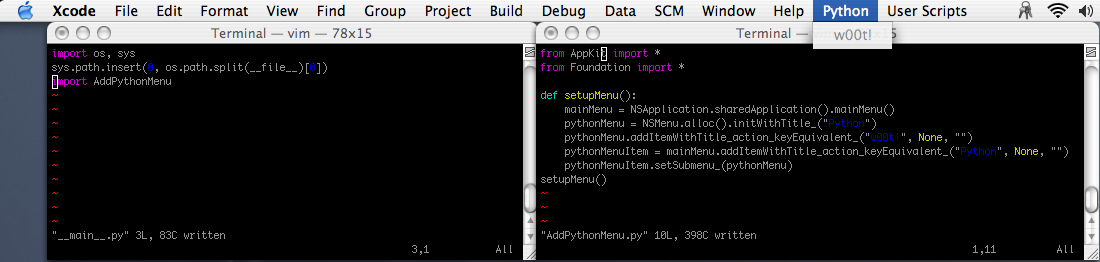
And even scarier.. here's the MacPython/PyObjC class browser demo INSIDE Xcode. Just look at all those proprietary Apple classes:
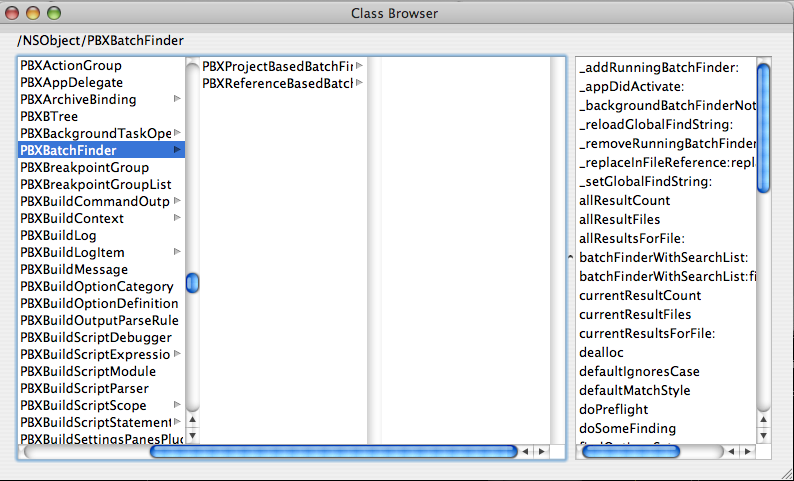
Notes
The User Scripts feature is totally "borrowed" from TextExtras! Look at /System/Library/PrivateFrameworks/DevToolsInterface.framework/Versions/A/Resources/UtilityScripts -- it's *the same*.
